html + css로 깨깨오톡 로그인 페이지 만들어보기
1. html part
- 첫 페이지 명은 Index.html 로 작성
모든 웹서버가 Index.html 페이지를 먼저 찾게 되니 index.html 명으로 작성 필요
- icon 쓴 웹:
1) heroicon(svg -> copy html address)
2) fontawesome
* font를 외부에서 가져올 때에, 해당 페이지의 script를 가져오고 <script>는 마지막 </body> 와 </html> 사이에 작성해두기
- link:css 치면 바로 위로 자동완성됨
- head와 header는 다른 것
1) head: created before body comes
2) header: inside the body tag
2. CSS part
- [reset.css] 웹브라우저에서 default 설정을 없애기 위해서 reset.css 파일을 새로 만들어야 됨
1) search for reset.css file in google and c&p
- [styles.css] 메인 css 페이지 where all the imports are combined as below:
1) @import "폴더이름/파일이름"
- [variables.css] 색깔을 새로 지정하고 싶을 때에는 새로운 페이지 variables.css 파일을 작성해서 색깔 variable 을 지정해준다.
- [status.css] status bar is inside the components folder because it will be used for many pages
-[login.css]
오늘은 대망의 배운 거 써먹는 날!
드디어 깃헙에도 커밋을 해봤다. ㅎㅎ
일단 만든 페이지는 이렇다. 하찮긴 하다.
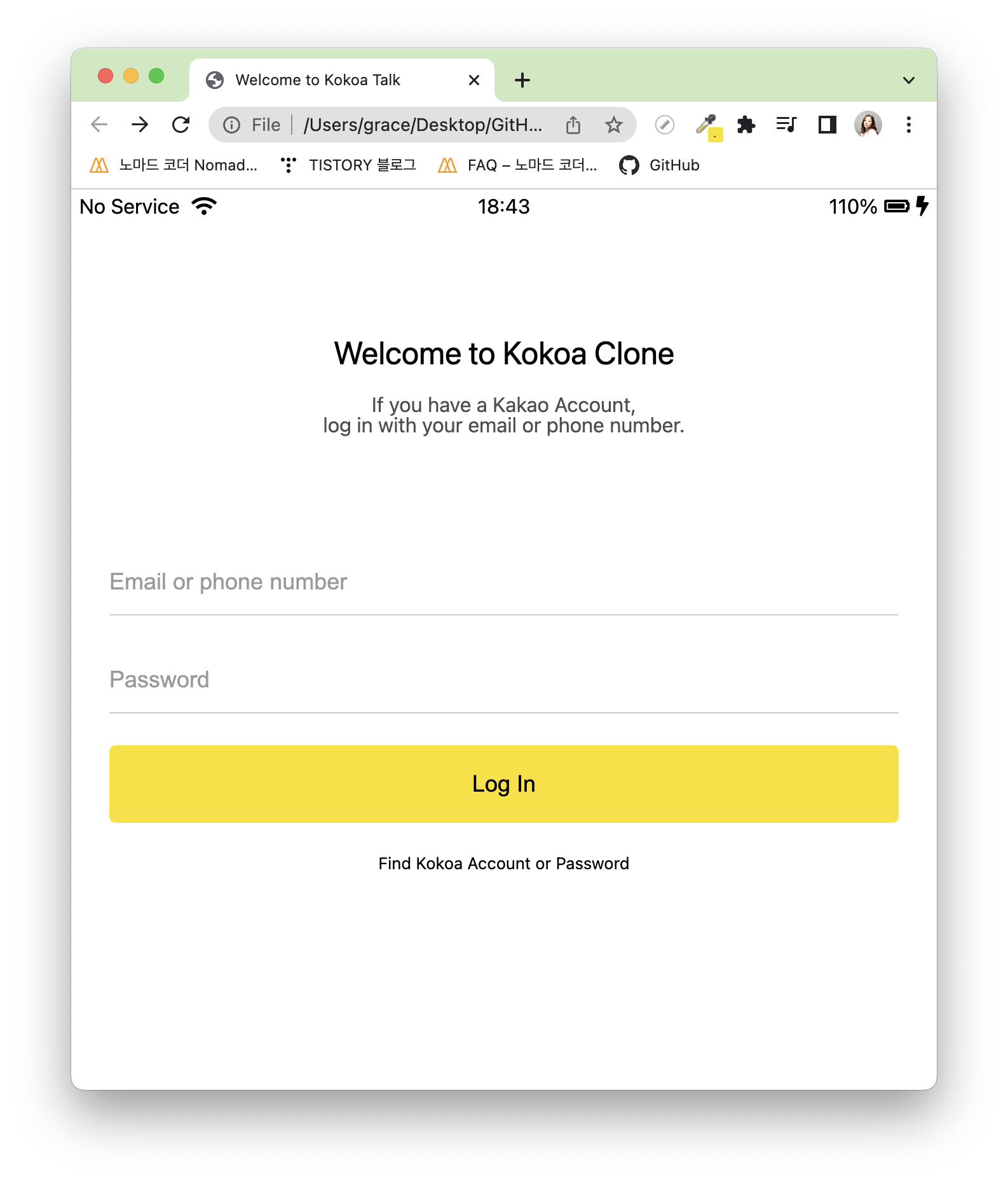
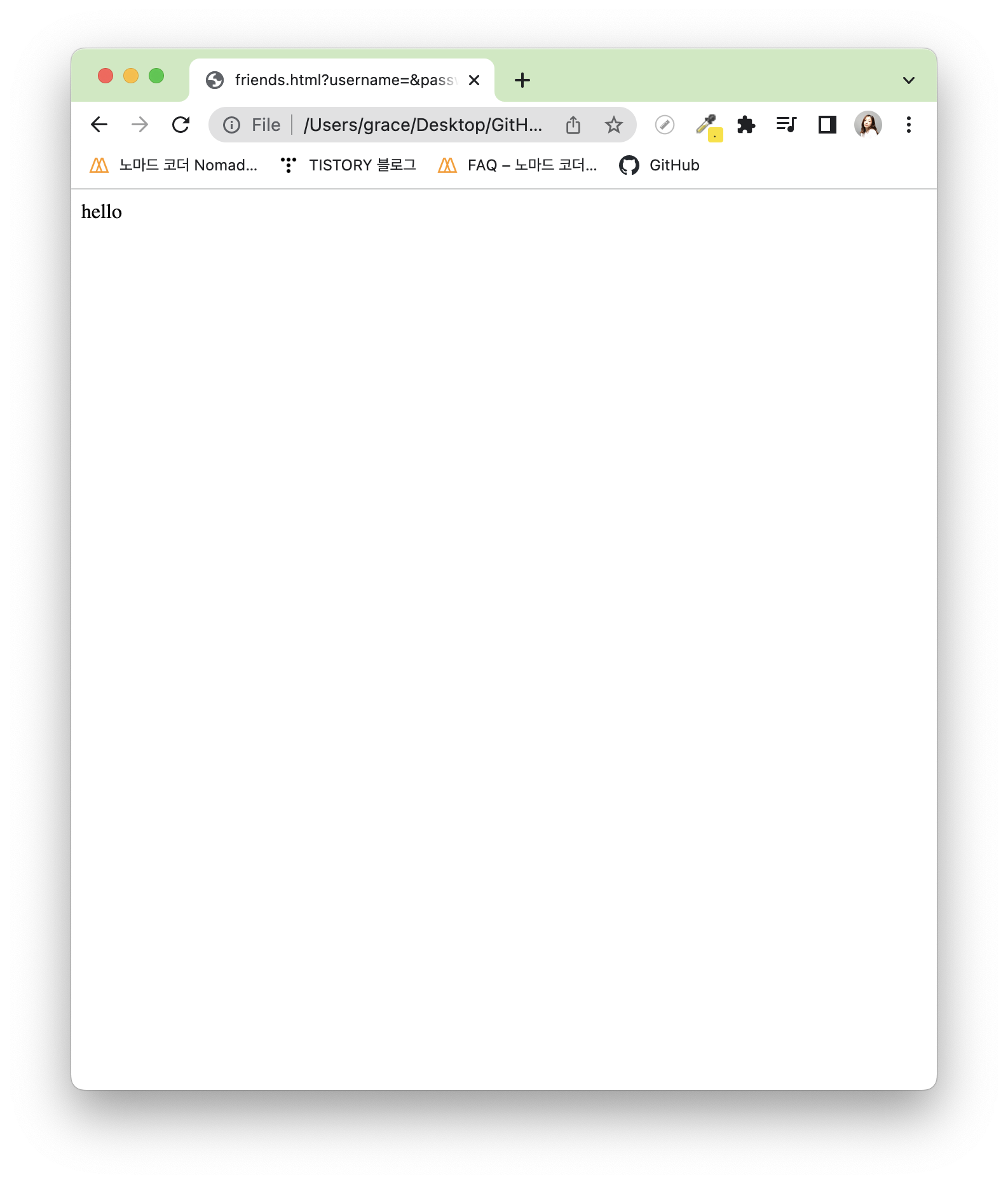
내일은 생각하면서 혼자 만들어봐야겠음
- via nomad coders